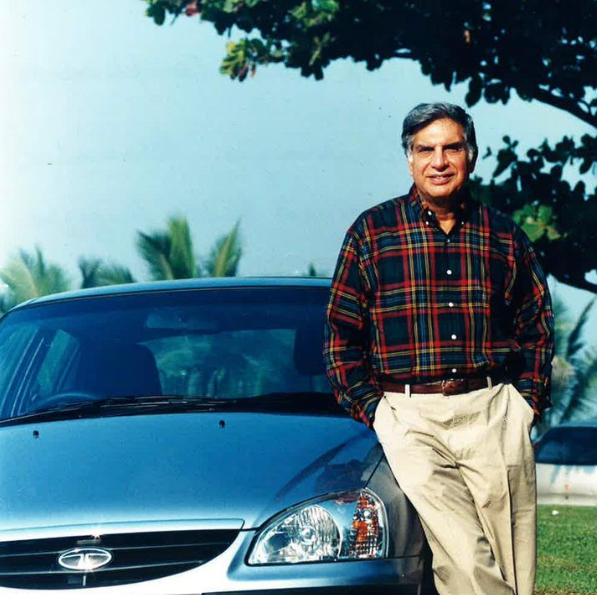Trending
- Maha Kumbh 2025: The Grandest Spiritual and Cultural Convergence in History
- Exploring MyTravelTown and Its Visionary Founder, Kartik Rajput
- MyTravelTown: India's First Travel Listing Platform
- Hope You Have Not Fallen Prey To The Rs.50 delivery scam with Zomato!
- ZeroPe: Ashneer Grover's Bold Leap into the Booming Medical Loans Market
- Ashneer Grover: From BharatPe to Being a Shark
- Ratan Tata: The Visionary Behind India's Industrial Renaissance
- Ratan Tata: A Visionary Leader Who Took the Tata Group Global
- From IIT to Fintech Titan: The Inspirational Journey of Ashneer Grover
- The Rise of Freelancing and Independent Work
- Building a Sustainable and Socially Responsible Business
- The Evolving Customer Journey: Mastering Omnichannel Marketing
- Zerodha's Nikhil Kamath Acquires Sachin Bansal's Stake in Ather Energy: A Milestone for India's EV Industry
- Shark Tank India 3: Aman Gupta's Net Worth Decline Sparks Discussion
- From Teenager to CEO: Farrhad Acidwalla's Journey with Rockstah Media
- Peeyush Bansal: Revolutionizing Eyewear with Lenskart
- How to finance a business endeavor is one of the most critical decisions that entrepreneurs must make: Let’s see how
- Crucial Tips for Building and Managing a Thriving Remote Team in 2024
- Why Narrowing Your Focus Can Be Your Startup's Secret Weapon?
- Harnessing the Power of Social Media Marketing for Startups in 2024: Trends & Strategies
- The Art of the Pivot: When to Change Course and How to Do it Successfully
- Microsoft Meltdown: Unpacking the Chaos, CrowdStrike's Role, and Dodging the Blue Screen of Death
- The Titan of Indian Industry and Philanthropy, Ratan Tata
- Allies Back PM Modi for Historic Third Term Amid Election Drama
- Modi's Coalition Leads in Majority of Seats in Early Count But Faces Stiff Opposition
- Embracing AI: How Finland's Coffee Industry is Innovating with Technology
- She Means Business: Women Leading the Charge in Indian Startups
- The Rise of the Gig Economy: How Startups are Shaping India's Future of Work
- Businesses beyond the boundaries of Metro Cities
- AI transforming the business landscape of India
- The value of Ideas in the world of startups
- Bootstrapping vs. Funding: Choosing the Right Path for Your Startup in 2024
- Bollywood glams routing out a successful business career
- An insight into the lives of the power couple: Sudha and Narayan Murthy
- Zomato & Swiggy: The never-ending tussle
- Tale of an Amazing Startup: DiGi Marshall
- Shark Tank India: The Pitches That Landed Millions
- The entrepreneur who started too young: Ritesh Agarwal
- Democratization of AI: From Sci-Fi Dream to Everyone's Toolbox
- AI Goes Picasso: Generative AI Paints a New World of Content
- Welcome to the Metaverse: Buckle Up for Web 3.0
- Quantum Computing: Leaping Beyond the Limits of Today's Tech
- Going Green: Sustainable Tech Takes Center Stage
- Digital Marketing helps to generate online Business
- Will the market be affected by the 2024 election?
- Anupam Mittal's Net worth
- Tips to know about Shark Tank India Season 3
- Unveiling the Business Tale: Maldives Ebb and Lakshadweep's Flow
- Earn money from Zero Investment
- Best CRM tool to Improvise the Project
- Aman Gupta's Net Worth
- Ashneer Grover: A Great Businessman
- Best Analytical Tool in 2024
- Does Layoff makes company profitable?
- Gaurav Aggarwal Founder of Savaari
- Dinesh Goel Co-founder of Aasaanjobs
- Startup update Bounce E-Vehicles
- India Growth in Tech Startup
- 8 ways to earn money from home without investment
- Wysa- Health & Care
- Rohina Anand Khira, Owner of AA Living
- Startups are going to be the backbone of new India|Bharat
- Lava Made in India 5G Smartphones
- 7 Lessons from Jeff Bezos for any Business
- 10 ways to grow your business online
- Which movie has taught you the best Entrepreneurial lessons?
- Health Start-Up Wellversed
- Arvind Kejriwal plans to make Delhi Global Startup Hub
- Dunzo Launches Food Court
- How to Make Money Online Without paying anything?
- Entrepreneur Update of Ajesh Joy Co-founder of Ghar360
- ELON MUSK NET WORTH
- Whatsapp will stop working if you do not agree to its new terms by May 15
- Latest Upcoming 5G Smartphones
- How to start a small online business?
- Startup Update Of Ultraviolette Superbikes
- LESSONS FROM FRANK D'SOUZA FOR ANY BUSINESS
- 10 Lessons from Larry Page for any Business
- 10 Lessons From Satya Nadella For Any Business
- Top Lessons from Paul Jacobs for any Business
- Top Lessons from Sundar Pichai for any Business
- TOP LESSONS FROM HOWARD SCHULTZ FOR ANY BUSINESS
- Top Lessons from Elon Musk for Entrepreneurs
- Top Lessons from Tim Cook for any Business
- 10 Lessons from Dominic Barton for any Business
- 10 Lessons from Jim Turley for any Business.
- 10 Lessons from Warren Buffet to be a Trader
- 10 LESSONS FROM BILL GATES FOR ANY BUSINESS
- 10 Lessons from Jack Ma for any Business
- How to start a small online business?
- Digital Marketing helps in Business
- How Facebook gives huge Money?
- Top 3 Social Media Platform
- Want to be Entrepreneur?
- Top 5 Entrepreneur Facts
- Which Social Media Platform is best for your Career?
- Best Broker for Trading in India
- What is Viral Marketing and Referral Marketing?
- How to become famous on Facebook?
- How to be famous on Instagram?
- How to use Youtube to grow your business?
- 7 lessons from Jeff Bezos for any Business
- TOP LESSONS FROM RITESH AGARWAL FOR STARTUP
- Which social media platform is best for your career?
- Top Lessons from Vijay Shekhar Sharma for any Startup
- 7 lessons from Ratan Tata for Entrepreneurs
- 7 Tips from Mark Zuckerberg for Any Business
- How to do trading in the stock market?
- How To Become Famous On Instagram?
- What is Viral Marketing & Referral Marketing?
- Want to be an Entrepreneur?
- Top Best Broker For Trading In India
- How to become famous on YouTube?
- Top 5 Entrepreneur Facts
- How to Become Famous on Facebook?
- How Instagram helps in Career?
- How Facebook helps in Career?
- DIGITAL MARKETING HELPS IN BUSINESS
- How Facebook Gives Huge Money ?
- How Youtube gives huge money?
- How Youtube helps to grow your business?
- How Instagram gives huge money?
- Gautam Adani- CEO of Adani Group
- 6 Ways Social Media Changed The Way We Communicate
- Ratan Tata Net Worth
- Richard Grasso Net Worth
- Moovlee - A complete online app based solution for taxi service providers
- How to use hashtags on Instagram ?
- How to make money from youtube?
- Sujata Chatterjee - Twirl.store
- Want to grow your Business ?
- What is Referral Marketing ?
- Abhilasha Purwar - Blue Sky Analytics